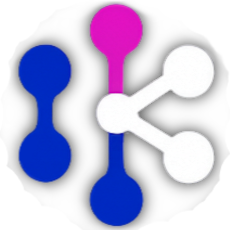Launch Your Own Token
In Minutes
Create, customize, and deploy your cryptocurrency on the Solana and Ethereum networks—no code required.
Detailed Guide & Features
Automatic Network Detection
To streamline your experience, the app automatically detects whether you've connected a Solana (like Phantom) or an Ethereum (like MetaMask) wallet. The interface will instantly switch to the correct network tab, so you can start creating without extra clicks.
If you manually click a tab that doesn't match your connected wallet (e.g., clicking the Ethereum tab with a Phantom wallet connected), you can still view the form, but a warning will appear "To create a token, please connect a Solana-compatible wallet." and the 'Create Token' button will be disabled. This ensures you can explore all options while preventing accidental transactions on the wrong network.
Basic Token Parameters
These are the core details that will identify your cryptocurrency on the blockchain and in user wallets.
- Token Name: The full name of your project (e.g., Synapse Coin).
- Symbol: Your coin's ticker, usually 3-5 letters (e.g., SYNC).
- Decimals: The number of subdivisions your token has. The standard is 9 for Solana and 18 for Ethereum.
- Total Supply: The total number of coins that will exist upon creation.
Creator's Allocation & Token Locking
These new features are designed to provide flexibility for founders and build trust within the community.
- Creator's Allocation: This field lets you specify how many of the newly minted tokens are sent directly to your (the creator's) wallet. The remaining tokens are held in an associated account, ready for liquidity pools, airdrops, or other distributions.
- Lock a portion of tokens: This powerful anti-scam feature allows you to lock a percentage of your "Creator's Allocation" for a specified period. It signals a long-term commitment to the project, as it prevents the creator from selling their tokens immediately after launch. This functionality typically requires deploying a separate "vesting" smart contract.
Metadata & Branding (Optional but Recommended)
Adding this information gives your token a professional, visual identity, building greater trust with potential users.
- Token Logo: A square image that will serve as your coin's official icon in explorers and wallets.
- Description: A short text explaining the purpose or utility of your token.
- Social Links: Connecting your website and social media helps centralize your community and proves there's a real project behind the token.
Anti-Scam Features (The Key to Trust)
These options are enabled by default and are crucial for proving that your token is safe and not a scam attempt. Disabling them may raise red flags in the community.
- Revoke Mint Authority (Solana): By checking this, you permanently give up the "mint authority." This means no one can ever create more coins after the initial launch, preventing uncontrolled inflation or a rug pull.
- Revoke Freeze Authority (Solana): You give up the ability to freeze anyone's funds. This assures holders that they will always have full control over their tokens.
- Renounce Ownership (Ethereum): On Ethereum, the contract creator is the "owner" and can have special privileges. By renouncing ownership, the contract becomes autonomous and ownerless, meaning no one can change its rules or mint more tokens if it wasn't designed to do so.
Post-Launch Management: Minting & Burning Tokens
Once the token is created, its management depends on the choices you made during creation.
How to mint (create) more tokens?
If you enabled the Anti-Scam features (like "Revoke Mint Authority" on Solana or "Renounce Ownership" on Ethereum), you will not be able to mint more tokens. This is a security feature. If you need the ability to create more tokens in the future, you must disable these options. Be aware that this is an advanced practice and should be communicated transparently to your community.
How to burn (destroy) tokens?
Burning tokens is a common practice to reduce the total supply, potentially increasing the value of the remaining tokens. This action is irreversible. To burn tokens, you simply send them to a specific burn address that has no private key, making the funds irrecoverable.
- Solana Burn Address:
11111111111111111111111111111111 - Ethereum Burn Address:
0x000000000000000000000000000000000000dEaD